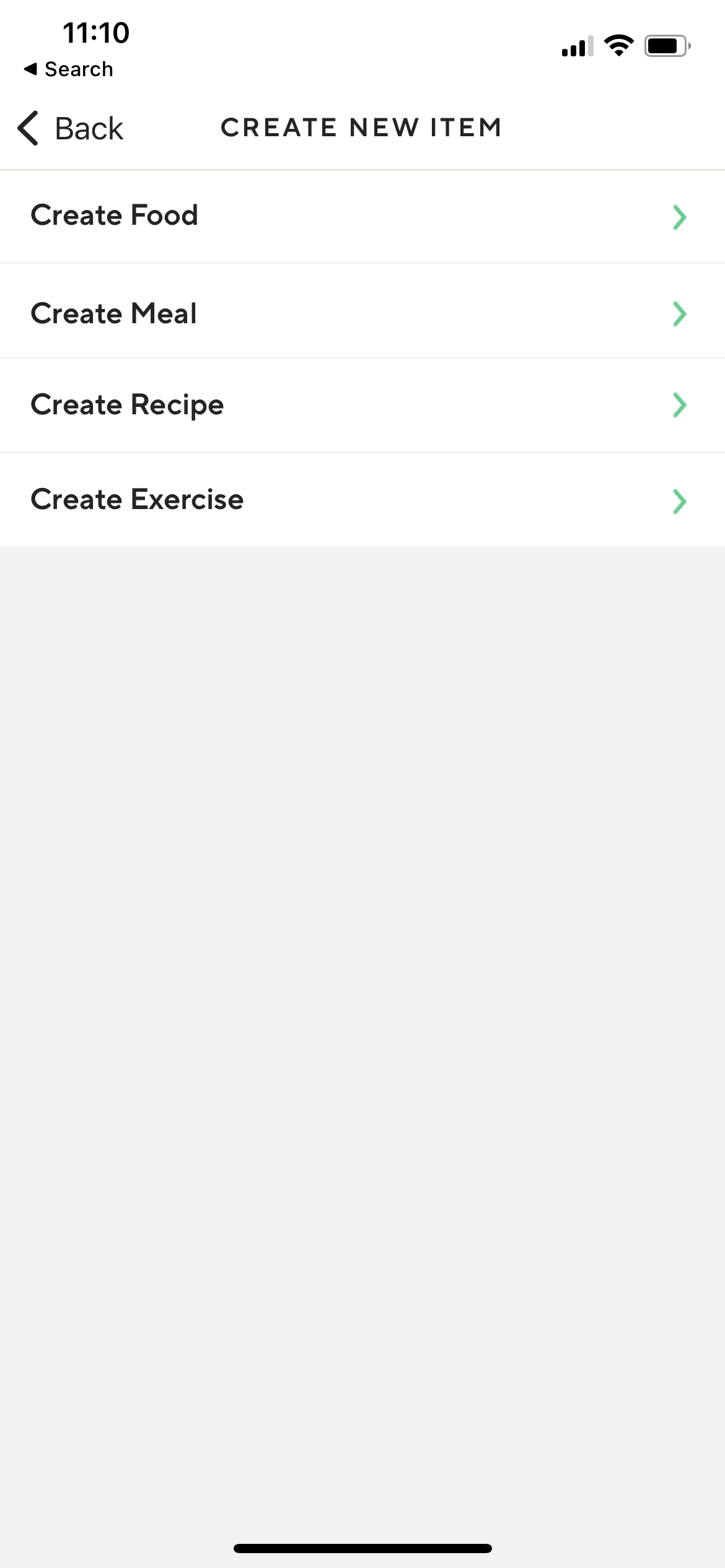Favorites is a section in the app where you can either:
1. Create and save your own items and also track them from there
2. Save food items or recipes from the Lifesum database and track them from there
You are able to create anything you cannot find in the food or exercise database, including:
- food items
- meals
- recipes
- exercises
In order to use the option Favorites, please go to the Progress tab and then click on Favorites.
Create an item:
1. Click on the + top right.
2. Choose one of the 4 options.
3. Follow the instructions given instructions.
You also have the option to create Favorites directly from the tracking view, this by pressing the three dots top right corner when in the tracking view:
Here you find a submenu offering you to choose from more practical features - one of them the option to create a new food item/meal/recipe.
How to save a recipe or a food item as a favorite:
1. Food item:
- Search for food item in the database.
- Click on it to see all details.
- Click on the heart in the top right corner to save it to Favorites.
2. Lifesum recipe:
- Go to the Recipe tab in the bottom tab bar.
- Click on a recipe to get to the detailed view.
- In order to save it, click on the heart in the top right corner.
How to edit, delete or track an self-created item:
Track:
- Go to Progress -> Favorites.
- Click on the item in question.
- You will then see the option Track.
- Click on it, make your changes and then click on Add.
- The item is now tracked in your diary.
Edit:
- Go to Progress -> Favorites.
- Click on the item in question.
- You will then see the option Edit - click on it.
- In the next view you are in the edit mode and can make changes.
Delete:
- Go to Progress -> Favorites.
- Click on the item in question.
- You will then see the option Edit - click on it.
- Click on the icon showing a waste bin top right.
Delete or track a saved Lifesum food item or recipe:
Track:
- Go to Progress -> Favorites
- Click on the item in question
- You will then see the option Track - click on it, make your changes and then click on Add
- The item is now tracked in your diary
Edit:
- Lifesum recipes can not be edited
- User-created food items from the database show an "Edit food option"
- Lifesum verified food items show a Report button
Delete:
- Go to Progress -> Favorites
- Click on the Lifesum item (food, recipe) in question
- Click on the heart top right
- The item will now be removed from your Favorites
Note that creating your own favorites is a Premium feature.